Navigation auf uzh.ch
Navigation auf uzh.ch
What is Perma.cc?
Perma.cc is a web archiving service that was founded in 2013 and is still run by the Harvard Library Innovation Lab. The aim is to tackle the so-called "link rot". Link rot is when links break by leading to empty or changed pages. Studies have shown that about 20% of all scientific, technological and medical articles are affected by link rot.
Perma.cc offers a simple but effective solution here: Web content is archived by creating perma links. Readers of such perma links are given the opportunity to visit the original web source or access the archived version.
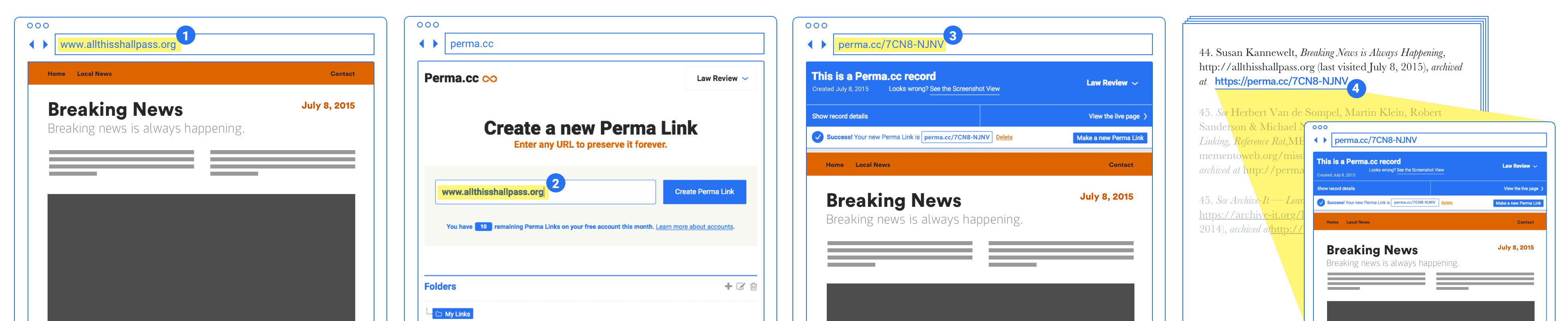
How can I use Perma.cc as a UZH member?
Each person must first register with Perma.cc to create their own account. This provides them with ten free links that can only be accessed by them.
If UZH members wish to use the unlimited contingent of the University Library (UB), the corresponding account must be connected to the University of Zurich (UZH). Links can then be saved in the general contingent of the UB or with special contingents of the connected organisations. Please note that the perma links saved there are also visible to other users.
Who do I have to contact to use Perma.cc?
If you would like to use the service as a UZH member or create a new organisation, please contact Open Science Services at the following e-mail address: oa@ub.uzh.ch
Notes on using Perma.cc
Perma.cc creates snapshots or fixed points of the website. The permalink thus represents the state at the time of creation (see the line "Captured June 6, 2024 5:15 pm" in the middle of the blue header in the image).

Subsequent changes to the site are not included in the static display (see the "Screenshot" button in the middle of the blue header in the image). A new permalink would have to be created for this.
You can easily switch from the permalink to the original website. This is useful if you want to use links on the site (see the "View the live page" button on the right in the blue header in the image).
Direct links to PDFs and other documents do not always work correctly. This is often the case for licensed publications or publications with higher download security measures. In this case, it is advisable to set the permalink to the website with the redirect to the download. As an example, here is the list of statistics for all medical professions from the FOPH: https://perma.cc/T4BT-8ZNJ
Where can I find more information about Perma.cc?
On the Perma.cc website itself you will find various further information on the service as well as more detailed instructions.
Below you will also find instructions on how to use Perma.cc as a Sponsored User and as an Org User.